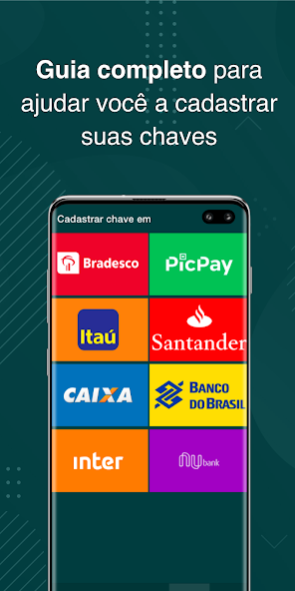Pix Guia - Tudo sobre o PIX 1.3.3
Free Version
Publisher Description
PIX How-to Guide
Pix is a new payment method created by the Central Bank, which allows you to transfer amounts, receive and make payments, in transactions with less than 10 seconds, which can be carried out at any time of the day, including holidays and weekends.
Pix is a new option alongside TED, DOC, debit and credit cards and bank slips.
If you have these or other questions this app is for you.
Main Guides
- Pix Itau Guide
- Pix Bradesco Guide
- Inter Pix Guide
- Caixa Econômica Pix Guide
- Banco do Brasil Pix Guide
- Santander Pix Guide
- Pix Nubank Guide
- Paid Market Pix Guide
- Pix PicPay Guide
Main features
- Video Guide with the objective of helping you to answer all your doubts about the new method of instant payments and thus be able to use this new service in the best way.
- News, news and tips on using PIX.
- Complete guide to help you register your keys.
**Disclaimer:
This app is just a guide to explain to users how to use PIX, we do not have any connection with the official government of Brazil.
About Pix Guia - Tudo sobre o PIX
Pix Guia - Tudo sobre o PIX is a free app for Android published in the Accounting & Finance list of apps, part of Business.
The company that develops Pix Guia - Tudo sobre o PIX is TuliSoft Apps. The latest version released by its developer is 1.3.3.
To install Pix Guia - Tudo sobre o PIX on your Android device, just click the green Continue To App button above to start the installation process. The app is listed on our website since 2022-12-19 and was downloaded 0 times. We have already checked if the download link is safe, however for your own protection we recommend that you scan the downloaded app with your antivirus. Your antivirus may detect the Pix Guia - Tudo sobre o PIX as malware as malware if the download link to pix.guia.pagamento is broken.
How to install Pix Guia - Tudo sobre o PIX on your Android device:
- Click on the Continue To App button on our website. This will redirect you to Google Play.
- Once the Pix Guia - Tudo sobre o PIX is shown in the Google Play listing of your Android device, you can start its download and installation. Tap on the Install button located below the search bar and to the right of the app icon.
- A pop-up window with the permissions required by Pix Guia - Tudo sobre o PIX will be shown. Click on Accept to continue the process.
- Pix Guia - Tudo sobre o PIX will be downloaded onto your device, displaying a progress. Once the download completes, the installation will start and you'll get a notification after the installation is finished.